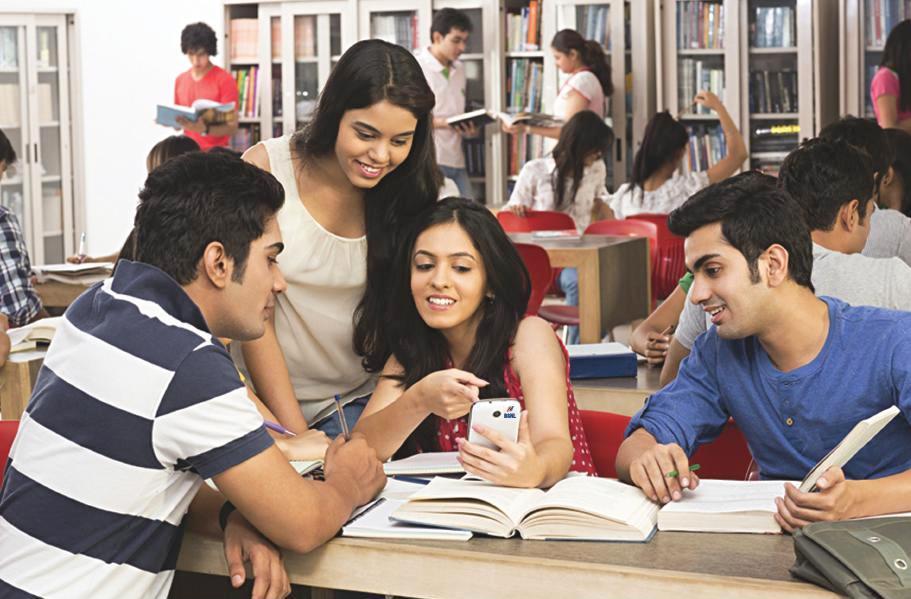Call Conference
There are times when we have wished that we could speak to a group of people simultaneously . May be wanted to gossip with friends , or hold discussions with clients . Now you can have the privilege of a teleconference with upto 6 people , at the punch of a few buttons.
How to Talk Together
To make the first call Dial normally Then put the current caller on hold Press 2 OK.Dial the Next Number
To get everybody talking together Press 3 OK To add another person to your conference Press 2 OK (new number) OK 3 OK.Please Keep in Mind
Each call is charged for the time spent on 'hold' and in conference . The person initiating the conversation will be billed for calls at applicable airtime and fixed line charges . This service can be used only if you have activated call waiting . If someone wants to opt out of the conversation they simply have to disconnect the call . Currently , you pay nothing extra for this service . All you have to pay is the airtime charges and the applicable fixed line charges .Please Note:-
Call Conferencing is handset dependent service.